crwdns2935425:03crwdne2935425:0
crwdns2931653:03crwdne2931653:0


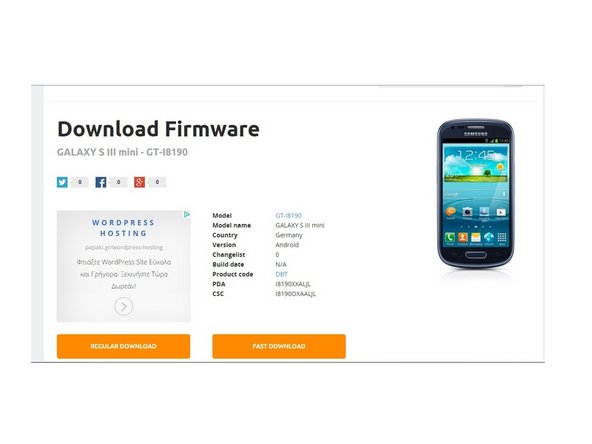



Firmware
-
Open sammobile and make an registration.
-
Search the firmware for your model and find the variant, corresponding to your mobile phone.
-
In the download page you can find instructions and link to the Odin app.
crwdns2944171:0crwdnd2944171:0crwdnd2944171:0crwdnd2944171:0crwdne2944171:0