crwdns2935425:015crwdne2935425:0
crwdns2931653:015crwdne2931653:0


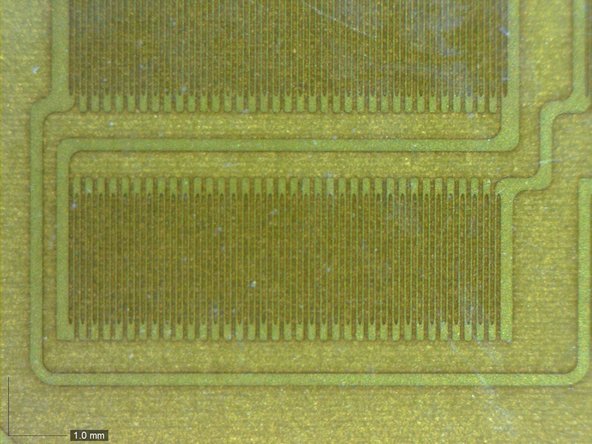



-
Removing the trackpad from the bracket requires slicing through four pads of glue.
-
With the pad splayed open, we get our first look at the pressure sensors.
-
And popping the sensor bracket under a microscope, we get a second, closer look.
-
This works in conjunction with the traditional capacitive touchpad up top, to pinpoint where you're applying force.
crwdns2944171:0crwdnd2944171:0crwdnd2944171:0crwdnd2944171:0crwdne2944171:0