crwdns2935425:01crwdne2935425:0
crwdns2931653:01crwdne2931653:0

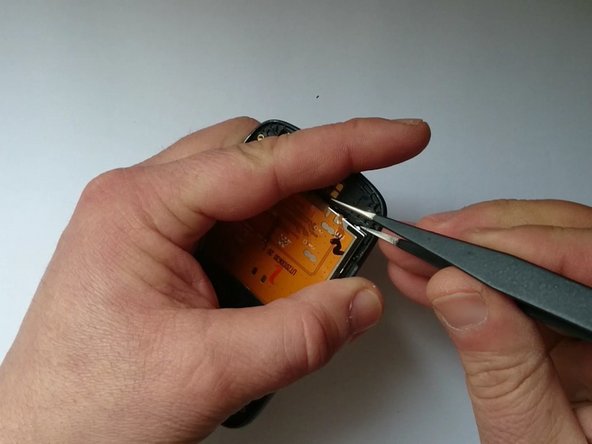




-
Warm the touchscreen to make separating the LCD Display more easy
-
In the four corners of LCD display there are small metal plates. Use one of them to lift a little the LCD and put the plastic tool.
-
Be careful not to break the display.
crwdns2944171:0crwdnd2944171:0crwdnd2944171:0crwdnd2944171:0crwdne2944171:0