crwdns2935425:013crwdne2935425:0
crwdns2931653:013crwdne2931653:0


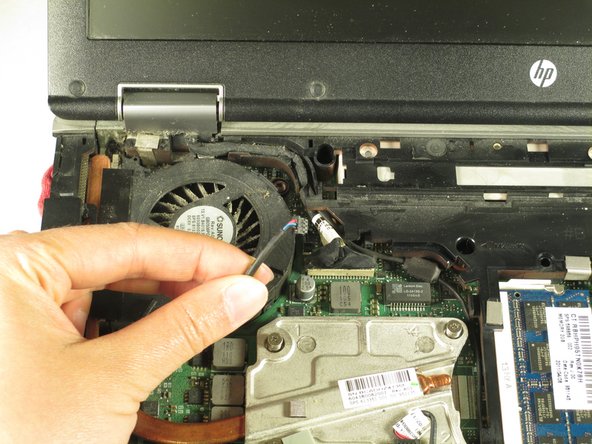



-
Locate and loosen the 2 slotted Torx T8M 2.5 x 7.0 screws securing the fan to the motherboard.
-
Disconnect the fan cable from the board.
crwdns2944171:0crwdnd2944171:0crwdnd2944171:0crwdnd2944171:0crwdne2944171:0