crwdns2935425:08crwdne2935425:0
crwdns2931653:08crwdne2931653:0

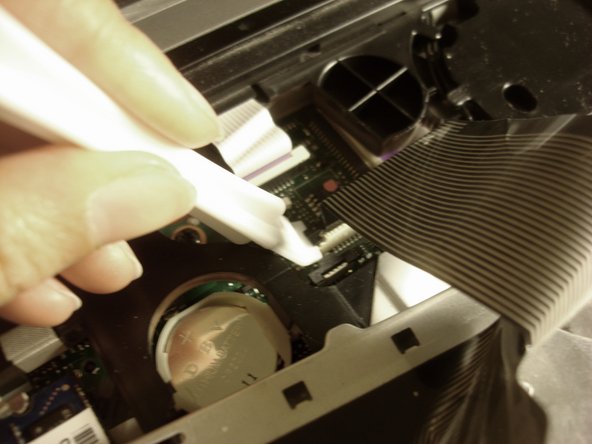
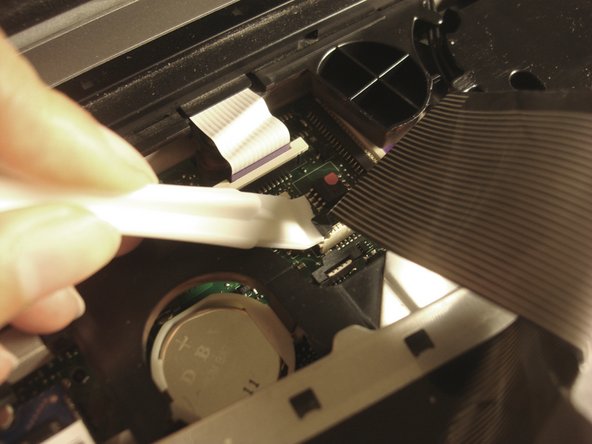



-
Lift both ends of the plastic tab securing the ribbon cable to the system board with the help of a spudger.
crwdns2944171:0crwdnd2944171:0crwdnd2944171:0crwdnd2944171:0crwdne2944171:0