crwdns2935425:01crwdne2935425:0
crwdns2931653:01crwdne2931653:0

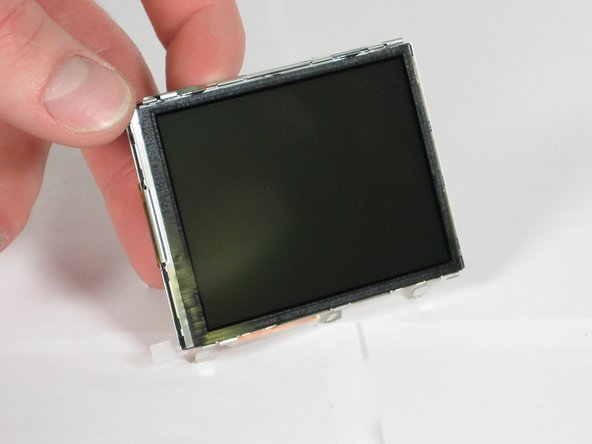


-
Use a spudger to release the 3 clips between the LCD case and housing.
-
Put the tip of the spudger in the gap between the clip and housing, then lift up gently to unclip.
-
Gently lift the LCD from the case, making sure none of the 3 clips reattach.
crwdns2944171:0crwdnd2944171:0crwdnd2944171:0crwdnd2944171:0crwdne2944171:0