crwdns2935425:01crwdne2935425:0
crwdns2931653:01crwdne2931653:0

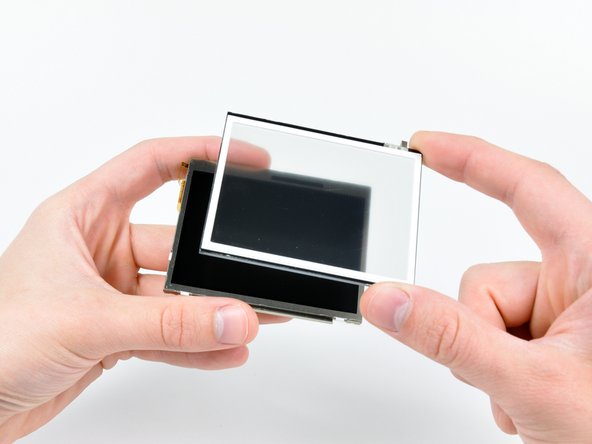


-
Insert the edge of a plastic opening tool between the lower touchscreen and the lower LCD.
-
Carefully run the edge of the opening tool along the perimeter of the touchscreen to detach it from the lower LCD.
-
Remove the touchscreen from the lower LCD.
-
Lower LCD remains.
crwdns2944171:0crwdnd2944171:0crwdnd2944171:0crwdnd2944171:0crwdne2944171:0