crwdns2931529:0crwdnd2931529:0crwdnd2931529:0crwdnd2931529:03crwdnd2931529:0crwdne2931529:0
crwdns2935425:07crwdne2935425:0
crwdns2931653:07crwdne2931653:0

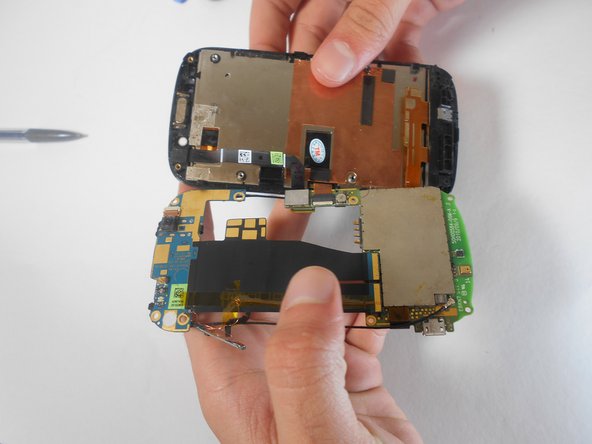
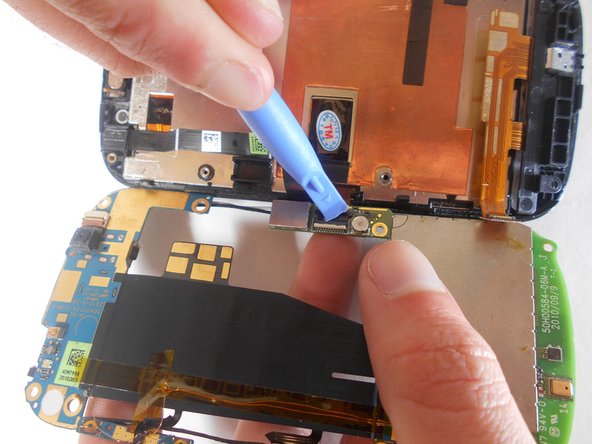



-
Do not lift the Motherboard off the phone. The LCD Ribbon is still connected to it.
-
Lift the Motherboard towards the left to expose the LCD clamp connector.
-
Open the clamp connector of the LCD ribbon by carefully pulling it up with the plastic opening tools.
crwdns2944171:0crwdnd2944171:0crwdnd2944171:0crwdnd2944171:0crwdne2944171:0