crwdns2931529:0crwdnd2931529:0crwdnd2931529:0crwdnd2931529:03crwdnd2931529:0crwdne2931529:0
crwdns2935425:05crwdne2935425:0
crwdns2931653:05crwdne2931653:0

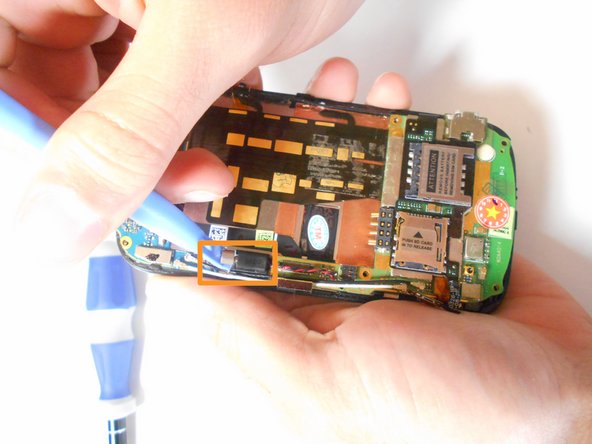


-
Three ribbon cables and the vibration motor need to be disconnected from the motherboard.
-
Using the plastic opening tools, pull up on the power button ribbon to gently detach it.
-
Remove the vibration motor by gently pulling it off of the motherboard.
| - | [* black] Three ribbon cables and the vibration motor need to be disconnected from the |
|---|---|
| + | [* black] Three ribbon cables and the vibration motor need to be disconnected from the motherboard. |
| [* red] Using the plastic opening tools, pull up on the power button ribbon to gently detach it. | |
| - | [* orange] Remove the vibration motor by gently pulling it off of the |
| + | [* orange] Remove the vibration motor by gently pulling it off of the motherboard. |
crwdns2944171:0crwdnd2944171:0crwdnd2944171:0crwdnd2944171:0crwdne2944171:0