crwdns2931529:0crwdnd2931529:0crwdnd2931529:0crwdnd2931529:03crwdnd2931529:0crwdne2931529:0
crwdns2935425:02crwdne2935425:0
crwdns2931653:02crwdne2931653:0


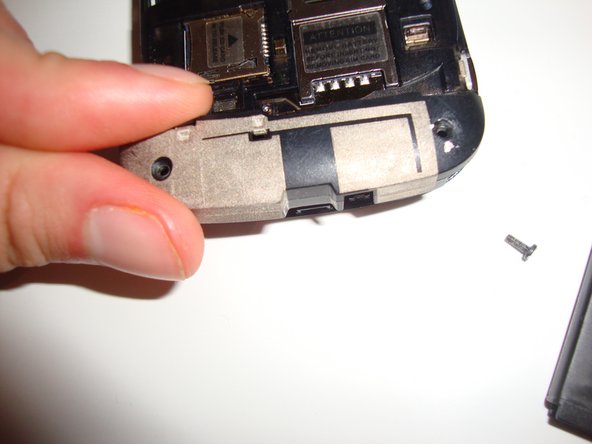



Removing back case.
-
Use the plastic opening tools to remove the back case.
-
There are four T5x5mm screws. Use the T5 Torx Screwdriver to remove them.
-
Using the plastic opening tools, remove the Wifi antenna.
crwdns2944171:0crwdnd2944171:0crwdnd2944171:0crwdnd2944171:0crwdne2944171:0