crwdns2935425:01crwdne2935425:0
crwdns2931653:01crwdne2931653:0

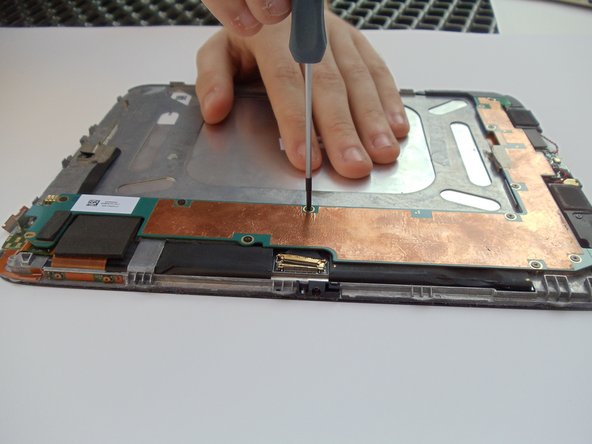


Unscrewing the System Board
-
Locate the long, L-shaped system board; copper foil runs most of its length.
-
Remove the 10 2mm PH00 black screws located on the edges of the system board using a PH00 Screwdriver.
crwdns2944171:0crwdnd2944171:0crwdnd2944171:0crwdnd2944171:0crwdne2944171:0