crwdns2931527:0crwdnd2931527:0crwdnd2931527:0crwdnd2931527:0crwdne2931527:0
crwdns2935425:02crwdne2935425:0
crwdns2931653:02crwdne2931653:0

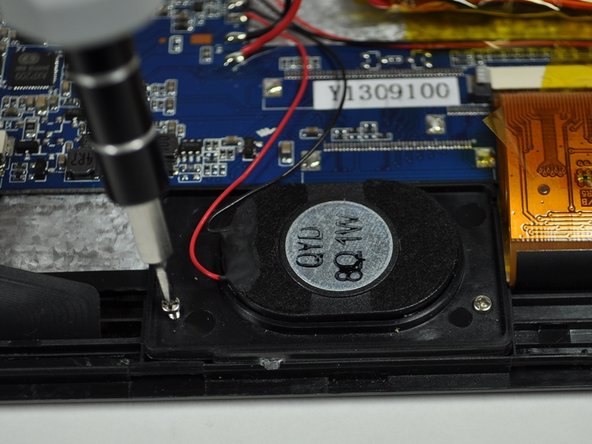
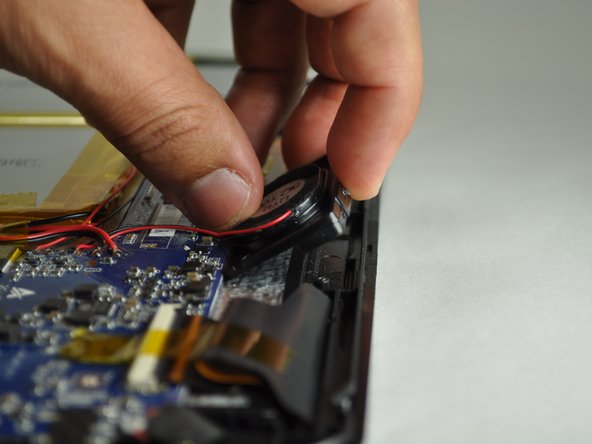



-
Using the Phillips #000 screwdriver, remove the two 7 mm screws located in the picture by rotating the screw counter-clockwise.
-
Carefully remove the speakers from original position without pulling out the wires.
crwdns2944171:0crwdnd2944171:0crwdnd2944171:0crwdnd2944171:0crwdne2944171:0