crwdns2935425:01crwdne2935425:0
crwdns2931653:01crwdne2931653:0

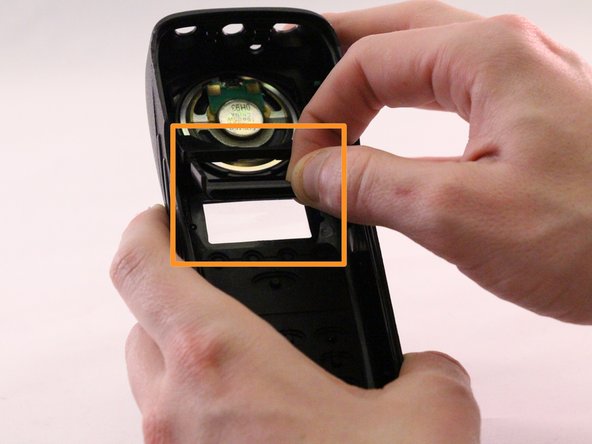


-
Locate the device's speaker inside the front panel of the exterior case.
-
Locate the display and speaker stabilizer.
-
Lift the stabilizer up from the bottom and pull the stabilizer out of case.
crwdns2944171:0crwdnd2944171:0crwdnd2944171:0crwdnd2944171:0crwdne2944171:0