crwdns2935425:04crwdne2935425:0
crwdns2931653:04crwdne2931653:0

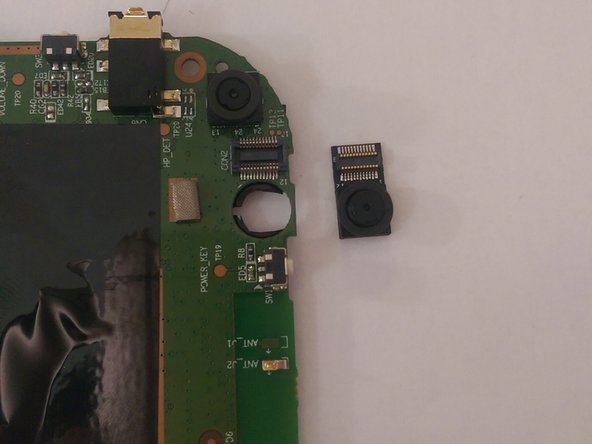


Removing rear facing camera
-
Flip the circuit board over, the rear facing camera is the black rectangle in the upper right corner of the circuit board.
-
Gently unplug the camera from the circuit board and plug the new camera in.
crwdns2944171:0crwdnd2944171:0crwdnd2944171:0crwdnd2944171:0crwdne2944171:0