crwdns2935425:04crwdne2935425:0
crwdns2931653:04crwdne2931653:0

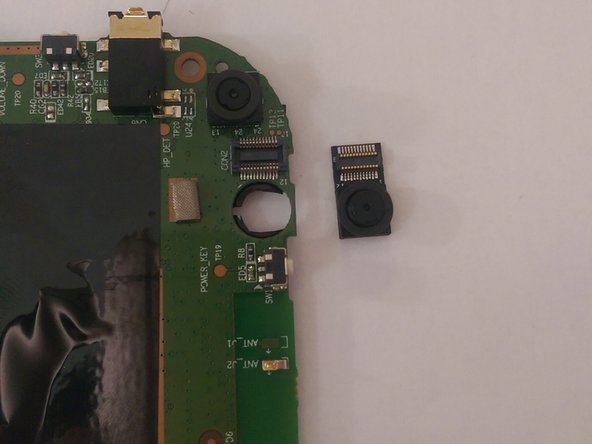


Removing rear facing camera
-
Flip the circuit board over, the rear facing camera is the black rectangle in the upper right corner of the circuit board.
-
Gently unplug the camera from the circuit board and plug the new camera in.
| [title] Removing rear facing camera | |
| - | [* black] Flip the circuit board over, the rear facing camera is the black rectangle in the upper right corner of the circuit board. gently unplug the camera from the circuit board and plug the new camera in. Do the first seven steps in reverse order. |
| + | [* black] Flip the circuit board over, the rear facing camera is the black rectangle in the upper right corner of the circuit board. |
| + | [* black] Gently unplug the camera from the circuit board and plug the new camera in. |
crwdns2944171:0crwdnd2944171:0crwdnd2944171:0crwdnd2944171:0crwdne2944171:0