crwdns2935425:05crwdne2935425:0
crwdns2931653:05crwdne2931653:0

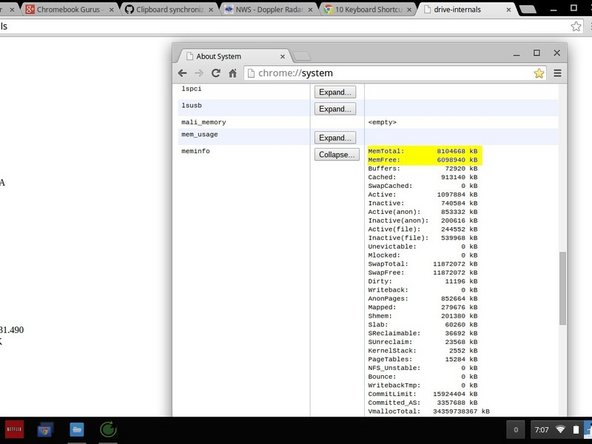


Restore chromeos from recovery media!
-
The images show you where to look to see if your upgrades are working in the chromeos system URL. Just threw this in FYI
-
If all is well, like my screen shots indicate, you can install crouton and ubuntu and virtualbox and do real computing with your chromebook now!!!!!
crwdns2944171:0crwdnd2944171:0crwdnd2944171:0crwdnd2944171:0crwdne2944171:0