crwdns2935425:01crwdne2935425:0
crwdns2931653:01crwdne2931653:0

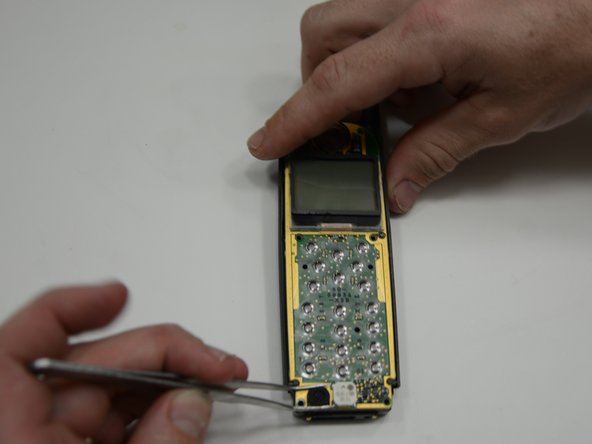




-
Locate the microphone at the bottom left corner of the phone.
-
using tweezers, Lift the microphone straight out of the phone.
| [* black] Locate the microphone at the bottom left corner of the phone. | |
| - | [* black] using tweezers, Lift the microphone straight out of the phone. |
| + | [* black] using [product|IF145-020|tweezers], Lift the microphone straight out of the phone. |
crwdns2944171:0crwdnd2944171:0crwdnd2944171:0crwdnd2944171:0crwdne2944171:0