crwdns2935425:04crwdne2935425:0
crwdns2931653:04crwdne2931653:0

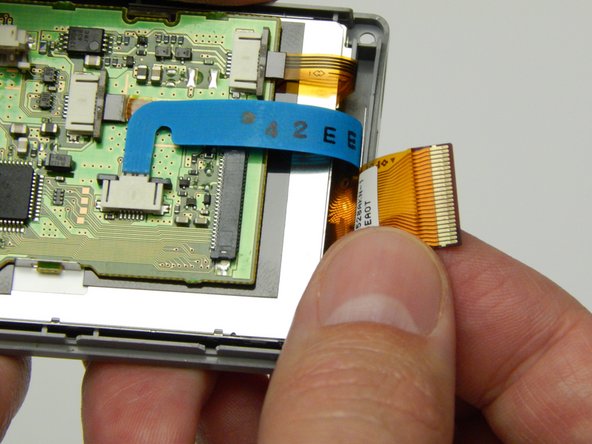
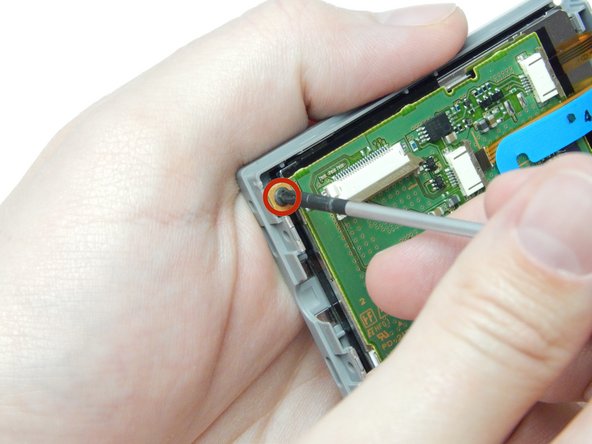



-
While holding the entire LCD screen unit in the palm of your hand use your thumb and forefinger to grasp the big ribbon and gently wiggle it out of its housing.
-
Remove the one screw that holds the board onto the back of the LCD screen unit.
crwdns2944171:0crwdnd2944171:0crwdnd2944171:0crwdnd2944171:0crwdne2944171:0