crwdns2935425:03crwdne2935425:0
crwdns2931653:03crwdne2931653:0

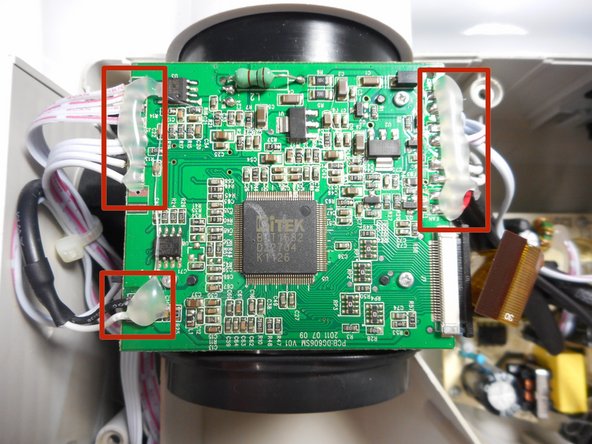


-
Solder off all of the connections on the motherboard with a soldering iron.
-
Once connections are soldered off, the motherboard should be detached and ready for replacement.
crwdns2944171:0crwdnd2944171:0crwdnd2944171:0crwdnd2944171:0crwdne2944171:0