crwdns2935425:05crwdne2935425:0
crwdns2931653:05crwdne2931653:0

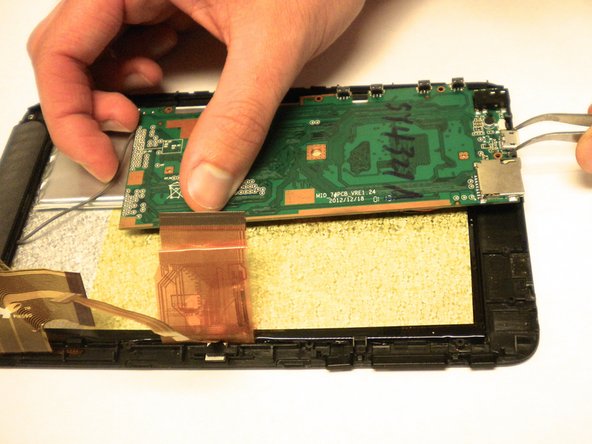
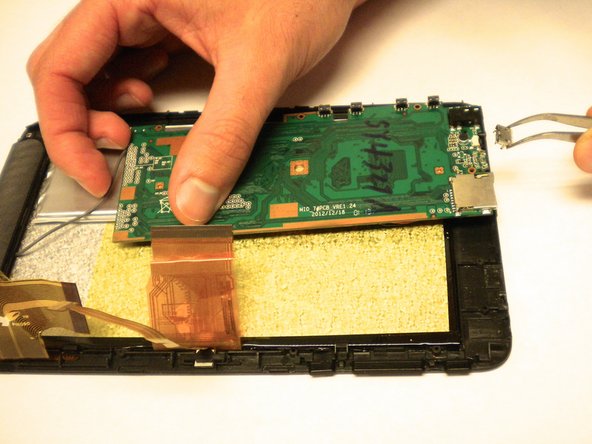



-
The motherboard should now be loose.
-
To gain access to the charging port, flip the motherboard over.
-
Use the tweezers to pull the charging port off of the motherboard.
crwdns2944171:0crwdnd2944171:0crwdnd2944171:0crwdnd2944171:0crwdne2944171:0