crwdns2935425:03crwdne2935425:0
crwdns2931653:03crwdne2931653:0

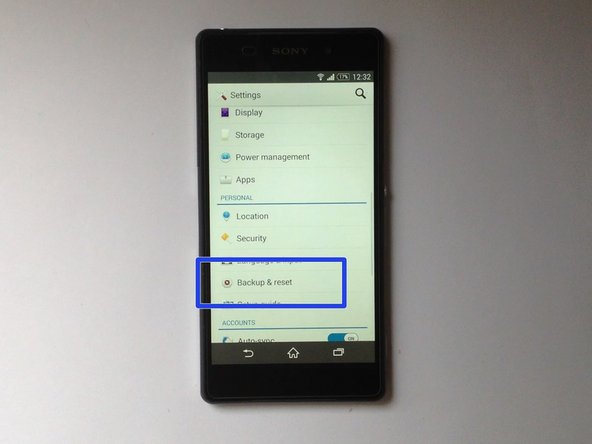
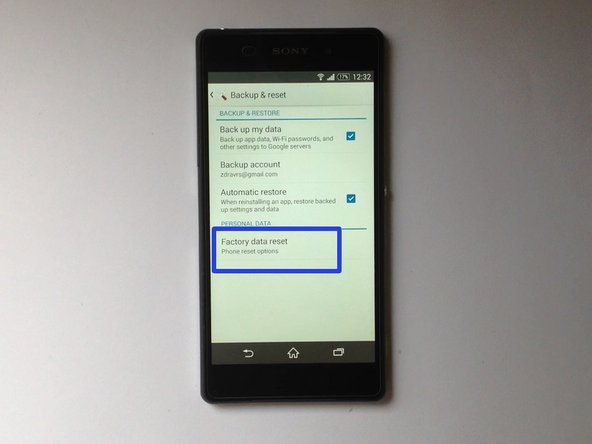



SOFT & HARD RESET
-
SOFT & HARD RESET
-
SOFT RESET - Because, for this models you can't remove the battery, Sony provide you physically reset button. You can use it, if your device freeze. This will not affect your data and settings.
-
Open the SD card cover. Near to the SD card slot you can see a small red button. Use a tip of pen and press it. This will force the device to shut down.
-
HARD RESET - If your device crashes, freezes or if you have a problem with the Android OS, you can perform a Hardware reset. This will delete all personal data and will set the device into factory settings!!!
-
Open Settings menu, then Backup & reset. Now choose Factory data reset.
crwdns2944171:0crwdnd2944171:0crwdnd2944171:0crwdnd2944171:0crwdne2944171:0