crwdns2935425:04crwdne2935425:0
crwdns2931653:04crwdne2931653:0

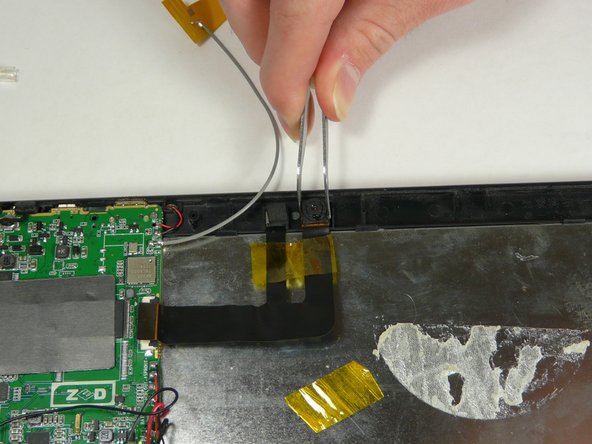
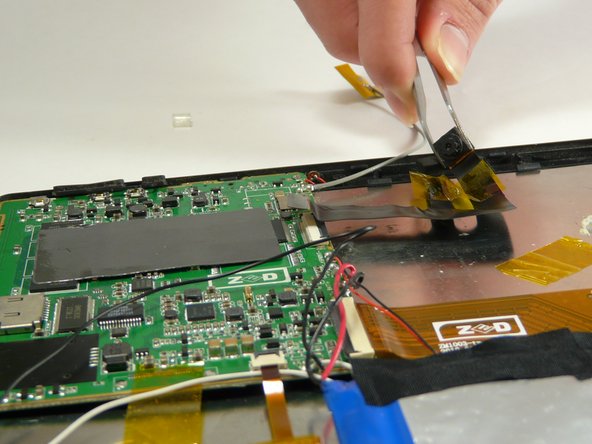



Removing Camera from the device
-
Remove yellow tape that is securing the camera to the back cover.
-
Now take tweezers, and gently grab one of the cameras. Once grabbed, begin to twist to remove from device. Do this for both cameras.
crwdns2944171:0crwdnd2944171:0crwdnd2944171:0crwdnd2944171:0crwdne2944171:0