crwdns2931529:0crwdnd2931529:0crwdnd2931529:0crwdnd2931529:02crwdnd2931529:0crwdne2931529:0
crwdns2935425:03crwdne2935425:0
crwdns2931653:03crwdne2931653:0

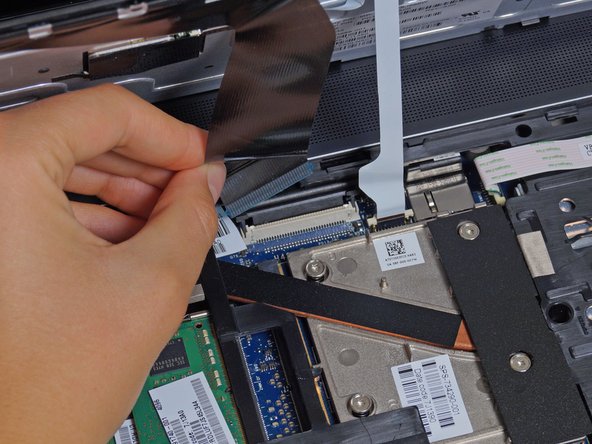
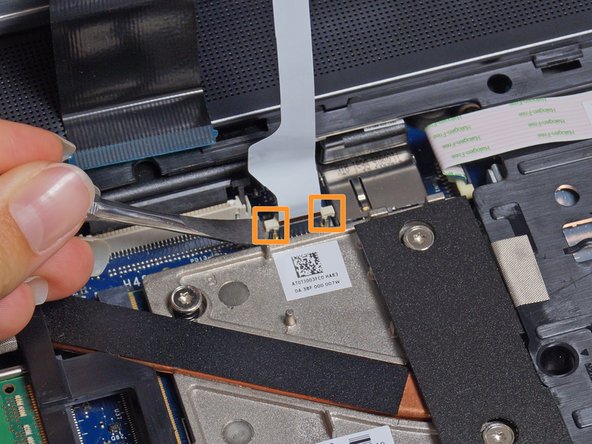



-
Gently lift the two tabs on either side of the black ribbon with a spudger until the ribbon comes loose.
-
Disconnect the black ribbon by pulling the blue tab hanging off of it.
-
Repeat with the white ribbon.
crwdns2944171:0crwdnd2944171:0crwdnd2944171:0crwdnd2944171:0crwdne2944171:0