crwdns2935425:02crwdne2935425:0
crwdns2931653:02crwdne2931653:0


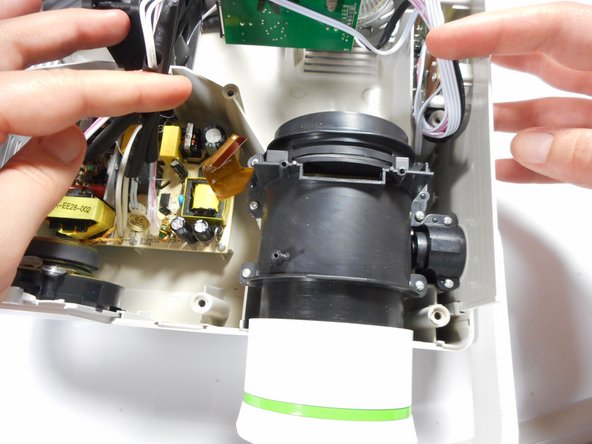



Motherboard Detachment
-
Unscrew the three 7 mm screws from the motherboard with the Phillips #0 screw driver.
-
Once loose, lift the motherboard off of the lens casing, and move it away from the workspace.
crwdns2944171:0crwdnd2944171:0crwdnd2944171:0crwdnd2944171:0crwdne2944171:0