crwdns2935425:04crwdne2935425:0
crwdns2931653:04crwdne2931653:0

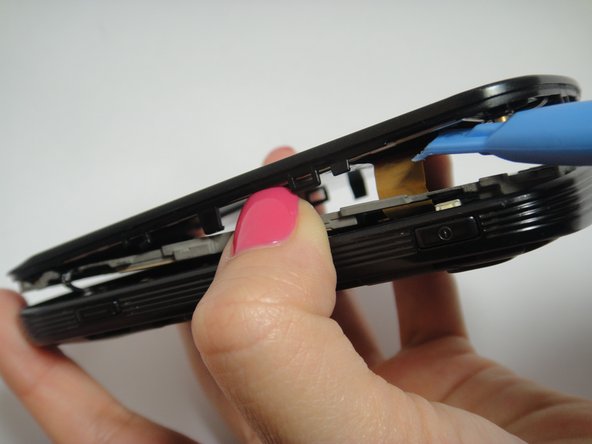




-
Use the plastic opening tool to remove the inside back cover.
-
Use the plastic opening to pry the front and the back case apart.
-
As you lift the cover, move the plastic tool around the phone to pry up all of the screen.
-
Carefully disconnect the ribbon cables and slowly lift the inside back cover to remove it.
crwdns2944171:0crwdnd2944171:0crwdnd2944171:0crwdnd2944171:0crwdne2944171:0