crwdns2935425:02crwdne2935425:0
crwdns2931653:02crwdne2931653:0

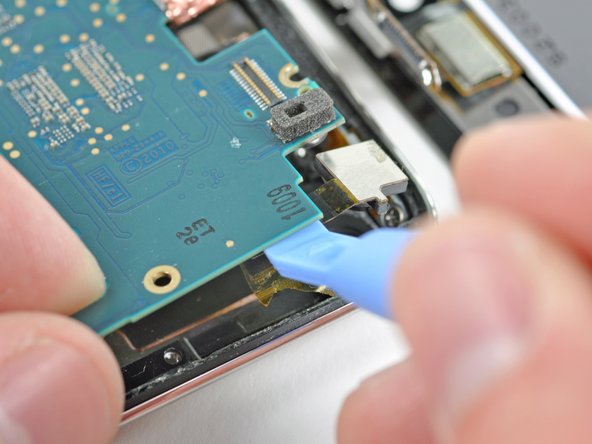


-
Use the edge of an iPod opening tool to pry the rear-facing camera connector away from its socket on the logic board.
-
Remove the rear-facing camera from the Touch.
crwdns2944171:0crwdnd2944171:0crwdnd2944171:0crwdnd2944171:0crwdne2944171:0