crwdns2935425:05crwdne2935425:0
crwdns2931653:05crwdne2931653:0

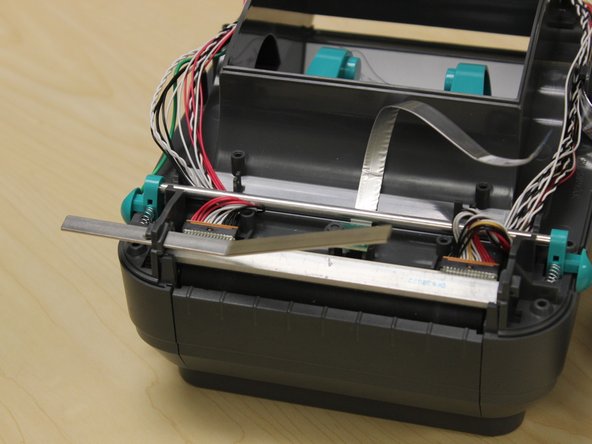
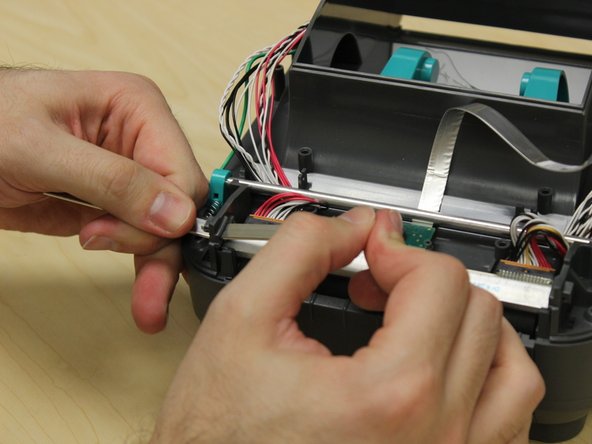



Release the retaining spring.
-
Apply downward pressure on the retaining spring.
-
Use a spudger to release the plastic tab holding in the retaining spring.
-
Once the edge of the retaining spring has cleared the plastic tab, you can slide the retaining spring out of the printer.
crwdns2944171:0crwdnd2944171:0crwdnd2944171:0crwdnd2944171:0crwdne2944171:0