crwdns2935425:03crwdne2935425:0
crwdns2931653:03crwdne2931653:0

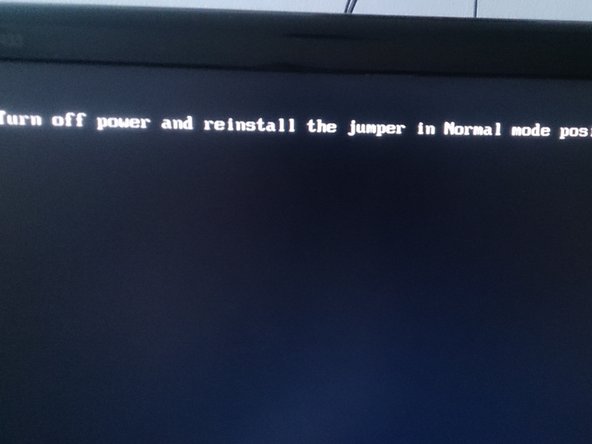


-
After you change the faulty settings, turn off and reinstall the jumper in Normal mode position as the Bios mentions.
-
After that see if the settings helped (i had to switch from aggressive mode to Automatic Ram management) and computer should boot up normally.
crwdns2944171:0crwdnd2944171:0crwdnd2944171:0crwdnd2944171:0crwdne2944171:0