crwdns2935425:025crwdne2935425:0
crwdns2931653:025crwdne2931653:0

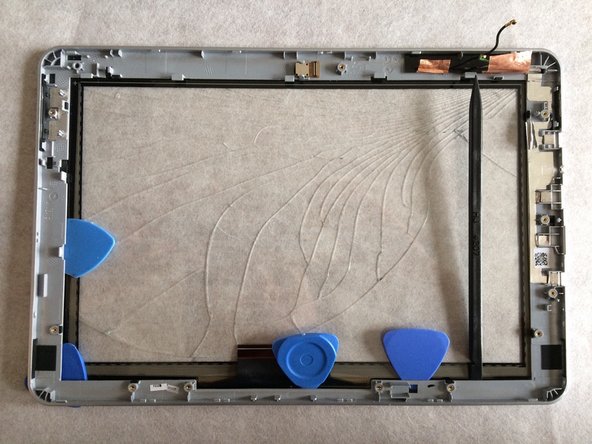




Broken touchscreen removal
-
Here starts the painfull work.
-
You can heat up the taped area with an hairdryer to decrease to tape resistance.
-
When soften, introduce plastic opening tools to separate frame and touchscreen.
crwdns2944171:0crwdnd2944171:0crwdnd2944171:0crwdnd2944171:0crwdne2944171:0