crwdns2935425:01crwdne2935425:0
crwdns2931653:01crwdne2931653:0

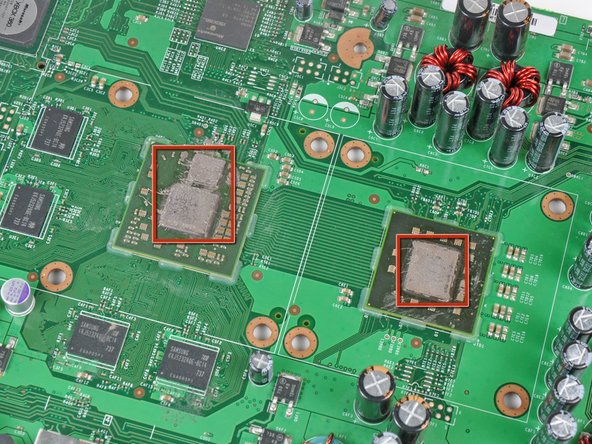


-
Now that the heat sinks are off both processors, use a plastic spudger to remove all of the old thermal paste residue from the faces of both processors and the inner faces of the heat sinks.
crwdns2944171:0crwdnd2944171:0crwdnd2944171:0crwdnd2944171:0crwdne2944171:0