crwdns2935425:09crwdne2935425:0
crwdns2931653:09crwdne2931653:0

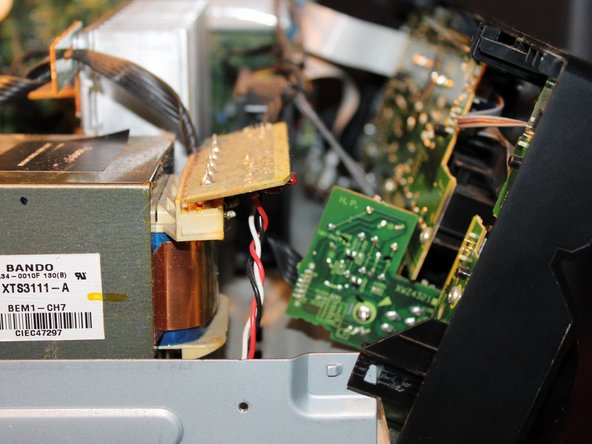


Unclip the faceplate
-
Cut the zipties that hold the front panel wires on the fan. This provides better component access.
-
With the faceplate loose and all of the cables disconnected, unclip the faceplate one side at a time. Lay the faceplate flat on your workspace. Leave enough room to access the boards on the front panel.
crwdns2944171:0crwdnd2944171:0crwdnd2944171:0crwdnd2944171:0crwdne2944171:0