crwdns2935425:01crwdne2935425:0
crwdns2931653:01crwdne2931653:0

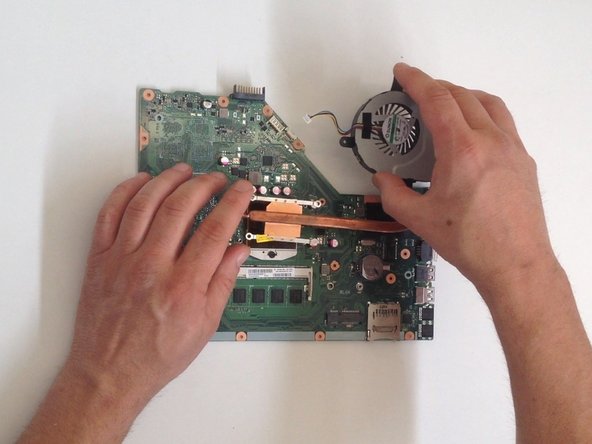
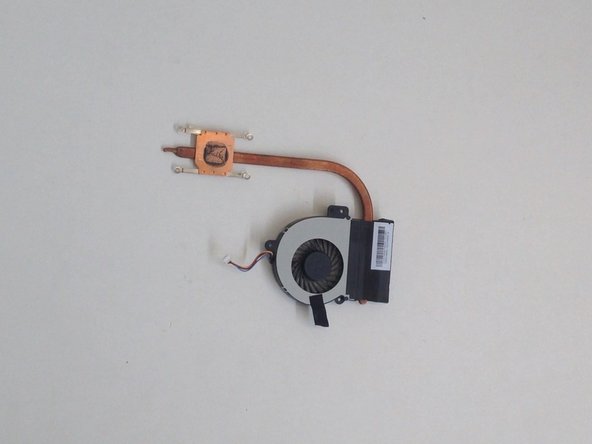



-
Disconnect the Fan cable from the Motherboard.
-
Remove the screws (4x Phillips screws) that hold the cooling system to the Motherboard
-
CPU Cooling System - Cooling Heatsink and Fan.
crwdns2944171:0crwdnd2944171:0crwdnd2944171:0crwdnd2944171:0crwdne2944171:0