crwdns2935425:014crwdne2935425:0
crwdns2931653:014crwdne2931653:0

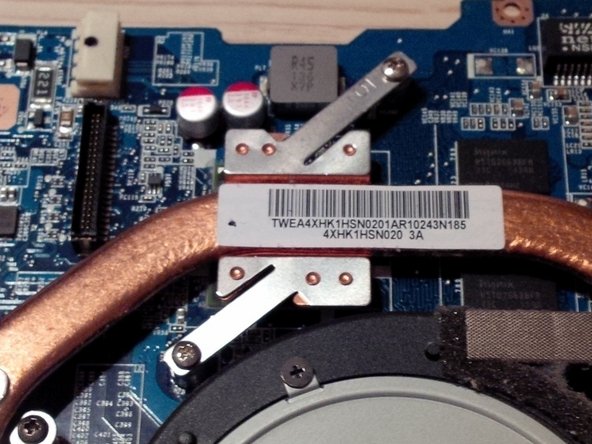




-
in this step we will remove the CPU cooler.
-
remove all the screws as shown in the picture.
-
remove the yellow tape on the wires and mainboard.
-
unplug the connector, and remove the CPU cooler from the mainboard.
crwdns2944171:0crwdnd2944171:0crwdnd2944171:0crwdnd2944171:0crwdne2944171:0