crwdns2935425:08crwdne2935425:0
crwdns2931653:08crwdne2931653:0


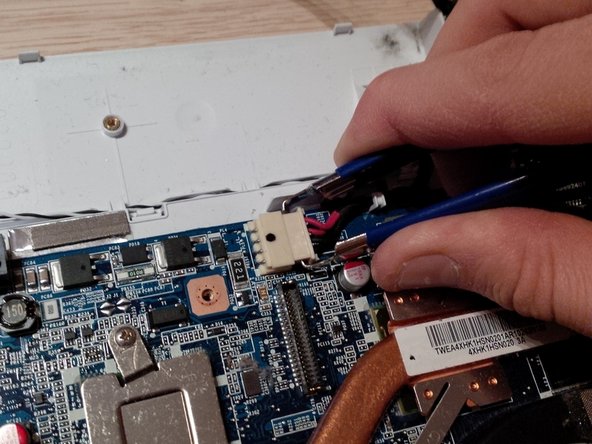



-
after removing the bottomplate you'll see the motherboard or mainboard ( in Belgium and the Netherlands we call it a motherboard.)
-
we will remove the connectors and cable's from the mainboard.
-
2th picture : in green you'll see the DC jack power connector. gently remove it.
-
in the same picture you see the screen connector ( in red) gently remove it.
-
i used a special tweezer to remove the DC jack power cable connector. like you see in the 3th picture.
crwdns2944171:0crwdnd2944171:0crwdnd2944171:0crwdnd2944171:0crwdne2944171:0