crwdns2931527:0crwdnd2931527:0crwdnd2931527:0crwdnd2931527:0crwdne2931527:0
crwdns2935425:01crwdne2935425:0
crwdns2931653:01crwdne2931653:0


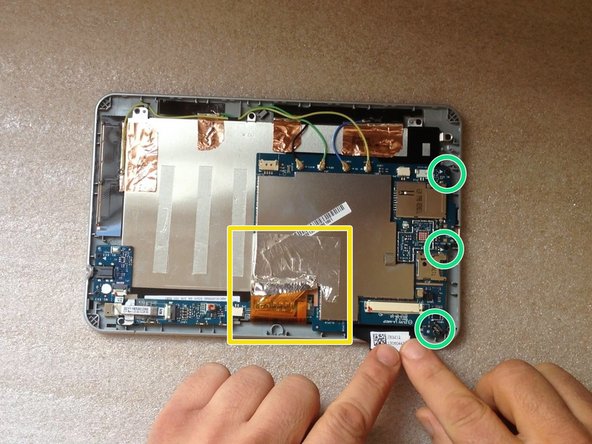



-
Remove the green rubber and disconnect the touch screen flex cable.
-
Disconnect the 4 coaxial antenna cables (Wi-Fi, GPS, 3G).
-
Carefully unstuck the metal folio from the LCD display flex cable.
-
Remove the 3x Phillips screws.
crwdns2944171:0crwdnd2944171:0crwdnd2944171:0crwdnd2944171:0crwdne2944171:0