crwdns2935425:03crwdne2935425:0
crwdns2931653:03crwdne2931653:0
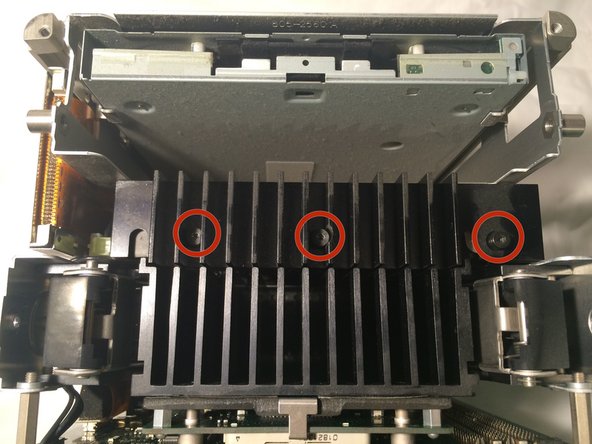
-
Remove the three top screws of the hard drive use a T8 bit and remove the heat sink.
-
Carefully slide the hard drive to the open side (side without the IDE and power cables) to remove the drive.
-
Turn the drive over, remove the sled rail with a T10 driver for its two screws. Transfer the rail to the same side on the new drive.
-
Insert new hard drive.
crwdns2944171:0crwdnd2944171:0crwdnd2944171:0crwdnd2944171:0crwdne2944171:0