crwdns2935425:01crwdne2935425:0
crwdns2931653:01crwdne2931653:0

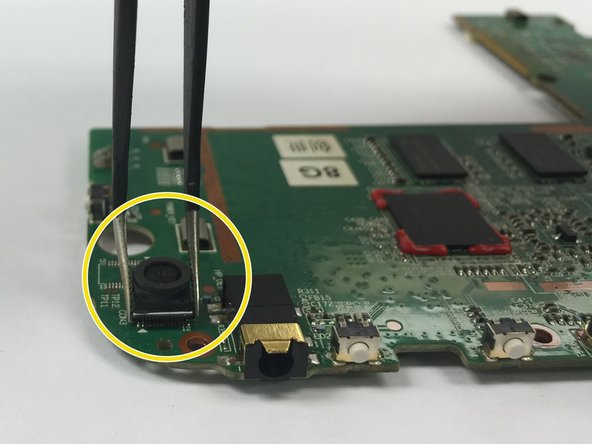
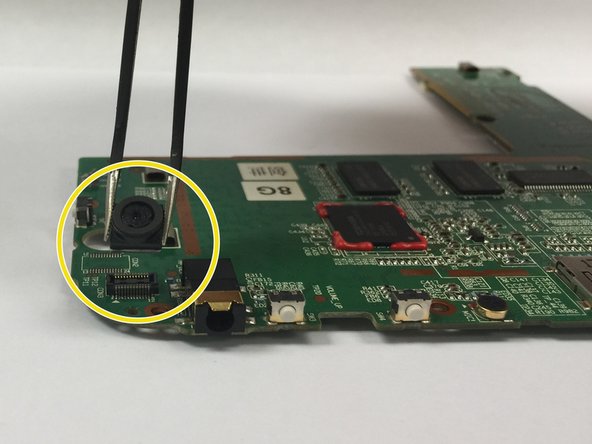



-
Locate the camera on the top portion of the motherboard as seen here.
-
Grip using the tweezers and pull directly up applying as much force as necessary to remove the camera.
| [* black] Locate the camera on the top portion of the motherboard as seen here. | |
| - | [* yellow] Grip using the tweezers and pull directly up applying as much force as necessary to remove the camera. |
| + | [* yellow] Grip using the [product|IF145-020|tweezers] and pull directly up applying as much force as necessary to remove the camera. |
crwdns2944171:0crwdnd2944171:0crwdnd2944171:0crwdnd2944171:0crwdne2944171:0