crwdns2931527:0crwdnd2931527:0crwdnd2931527:0crwdnd2931527:0crwdne2931527:0
crwdns2935425:03crwdne2935425:0
crwdns2931653:03crwdne2931653:0

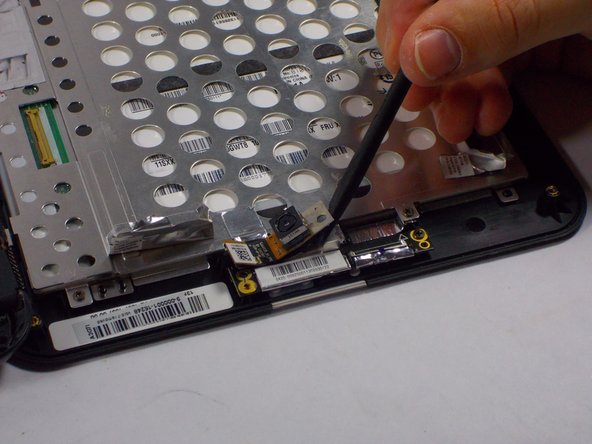
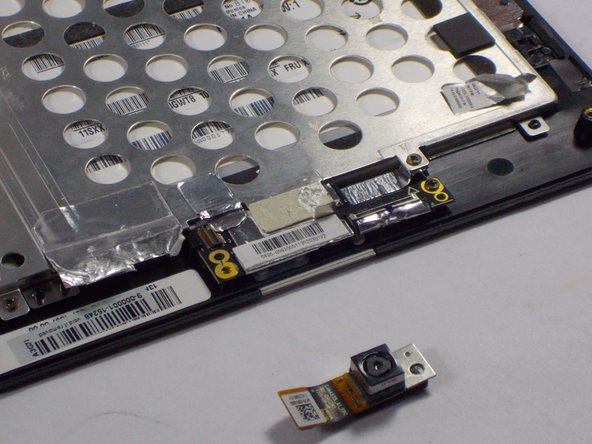



Remove the Camera
-
To remove the camera you must first remove one screw that is holding it in place. You will need the phillips #0 screwdriver to complete this step
-
Next you must detach the ribbon connected to the camera. To do this use the pry tool to gently lift the tape out of place
-
Next use the pry tool to lift the rest of the camera off of the platform
crwdns2944171:0crwdnd2944171:0crwdnd2944171:0crwdnd2944171:0crwdne2944171:0