crwdns2931527:0crwdnd2931527:0crwdnd2931527:0crwdnd2931527:0crwdne2931527:0
crwdns2935425:01crwdne2935425:0
crwdns2931653:01crwdne2931653:0


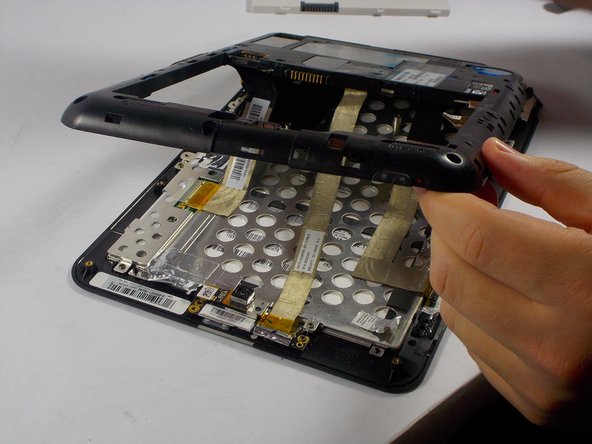



Remove Inner Casing
-
Follow the steps outlined in the battery replacement guide to remove the outer casing, and the battery from their position
-
Locate and remove the 14 screws that are located along the outer edge of the tablet. To do this use the a phillips #0 screwdriver.
-
Use the pry tool to loosen the bond between the inner casing and the metal shell below the plastic casing. To do this place the pry tool between the two surfaces and push up.
-
Repeat the last step on each side of the tablet
-
When the plastic casing becomes loose enough you can pull it off using your hands
crwdns2944171:0crwdnd2944171:0crwdnd2944171:0crwdnd2944171:0crwdne2944171:0