crwdns2935425:03crwdne2935425:0
crwdns2931653:03crwdne2931653:0

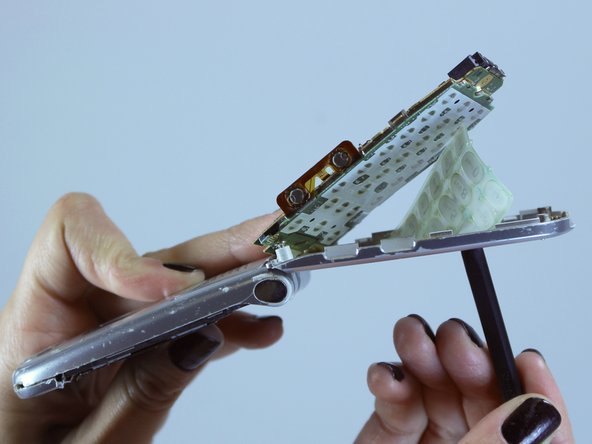




-
Flip open the phone to reveal the keypad.
-
Place the plastic opening tool underneath the keypad and gently push the keypad towards the motherboard.
-
Remove the keypad.
crwdns2944171:0crwdnd2944171:0crwdnd2944171:0crwdnd2944171:0crwdne2944171:0