crwdns2935425:01crwdne2935425:0
crwdns2931653:01crwdne2931653:0

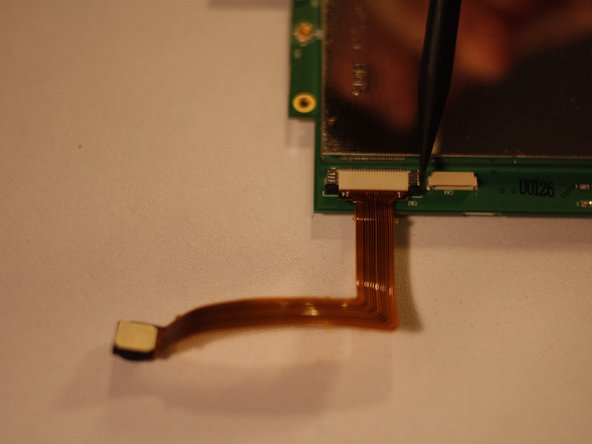


Remove & Replace Front Facing Camera
-
The front-facing camera is held in by a tricky connector. It cannot be removed unless the two black tabs shown here are lifted. Once the tabs are lifted, you may gently pull the connector out with tweezers.
-
Replace the camera by reversing these steps.
crwdns2944171:0crwdnd2944171:0crwdnd2944171:0crwdnd2944171:0crwdne2944171:0