crwdns2931527:0crwdnd2931527:0crwdnd2931527:0crwdnd2931527:0crwdne2931527:0
crwdns2935425:02crwdne2935425:0
crwdns2931653:02crwdne2931653:0

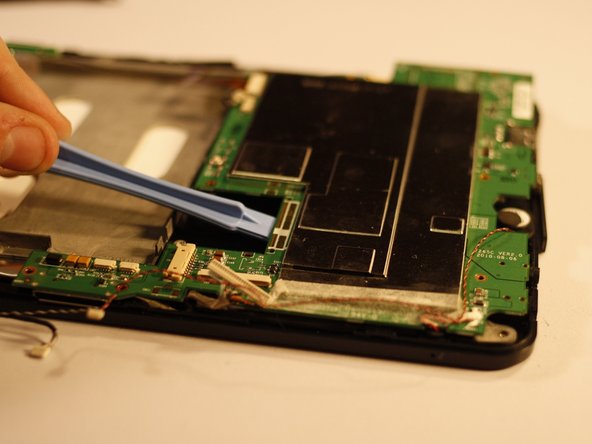
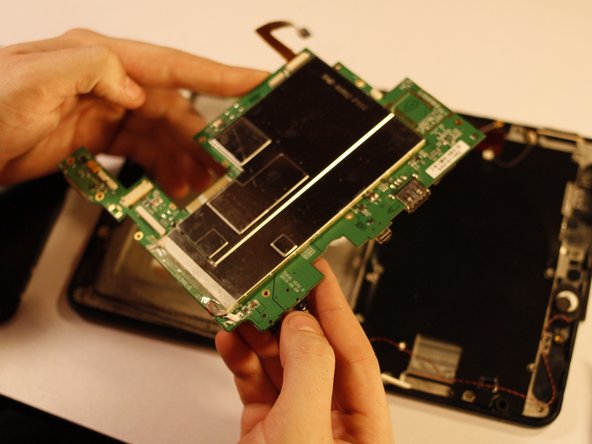



-
The motherboard is mounted to the chassis by 8 screws, which must be removed.
-
Gently lift the motherboard away from the remainder of the device. Set aside in an anti-static bag if you have one. If not, avoid placing it on surfaces prone to static shocks (fabric or metal for instance).
crwdns2944171:0crwdnd2944171:0crwdnd2944171:0crwdnd2944171:0crwdne2944171:0