crwdns2931527:0crwdnd2931527:0crwdnd2931527:0crwdnd2931527:0crwdne2931527:0
crwdns2935425:01crwdne2935425:0
crwdns2931653:01crwdne2931653:0

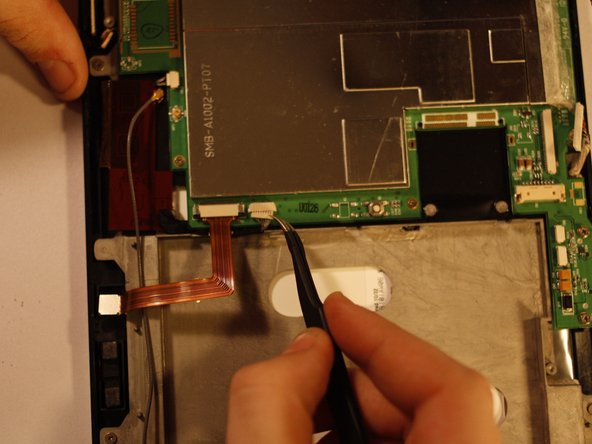
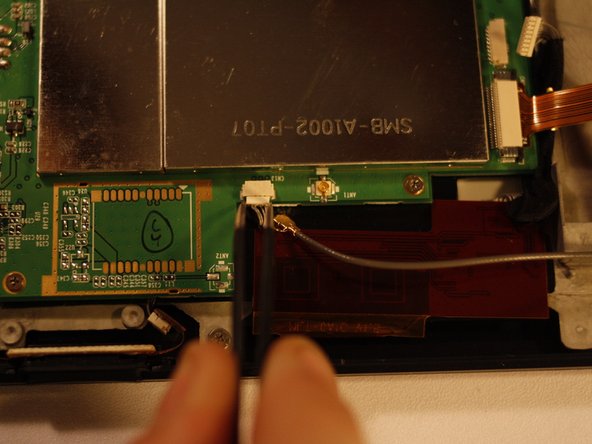



Disconnect LCD Video Cable & Final Connections
-
Disconnect the LCD Video cable, shown to the right of the battery power housing. Gentle application of pliers is acceptable for this extra large connector.
-
Two additional connections must be undone before moving on. One can be found to the right of the front facing camera housing on the motherboard. It is small; treat it gently.
-
An identical connection can be found next to the antenna connection of the motherboard, diagonally across from the one you just disconnected.
-
Now all necessary wire connections have been undone and the motherboard can safely be removed.
crwdns2944171:0crwdnd2944171:0crwdnd2944171:0crwdnd2944171:0crwdne2944171:0