crwdns2935425:01crwdne2935425:0
crwdns2931653:01crwdne2931653:0

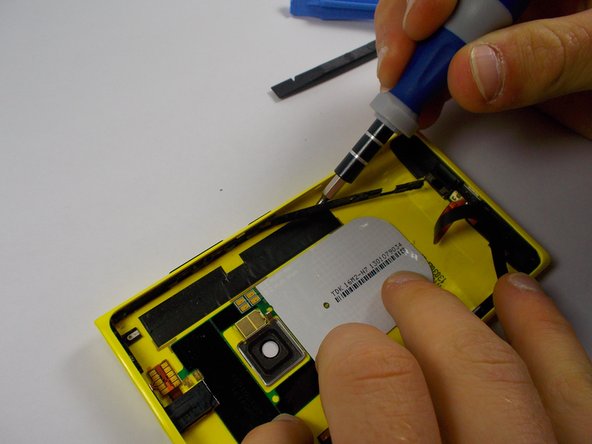




-
Prerequisite guides: Back panel removal, Battery removal
-
On the side where the volume buttons are, use a removing tool of some sort (Plastic tools may not work as well because the pieced are glued) and pry up the plastic strip encasing the volume, power, and camera buttons.
-
Be very gentle, these pieces are made of very thin plastic and may break easily.
crwdns2944171:0crwdnd2944171:0crwdnd2944171:0crwdnd2944171:0crwdne2944171:0