crwdns2935425:05crwdne2935425:0
crwdns2931653:05crwdne2931653:0

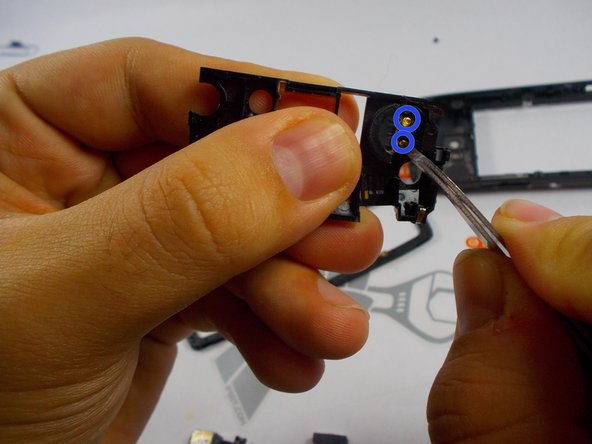
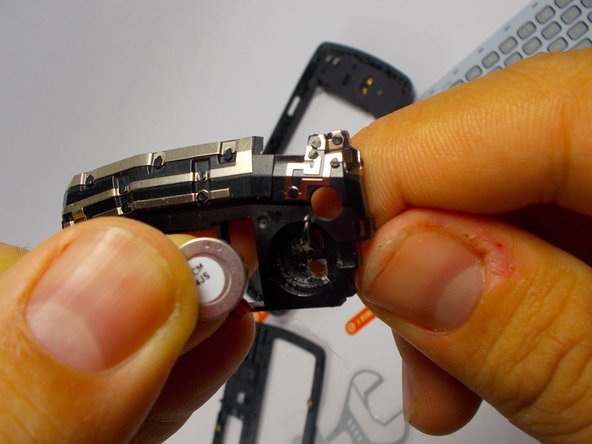



-
Holding the recently removed black casing in your hand notice that silver circular module connected to the casing.
-
Using your prying tool gently press down on one of the golden springs coming out of it. Apply enough pressure so the speaker module is ripped off its sticky foundation.
-
Once this is removed take the new speaker and fit it in at the same place. Be sure to apply a suitable amount of pressure with both finger and thumb to ensure it is stuck to the sticky tape once again.
-
Follow the steps backwards to put the phone back together.
crwdns2944171:0crwdnd2944171:0crwdnd2944171:0crwdnd2944171:0crwdne2944171:0