crwdns2931529:0crwdnd2931529:0crwdnd2931529:0crwdnd2931529:02crwdnd2931529:0crwdne2931529:0
crwdns2935425:05crwdne2935425:0
crwdns2931653:05crwdne2931653:0


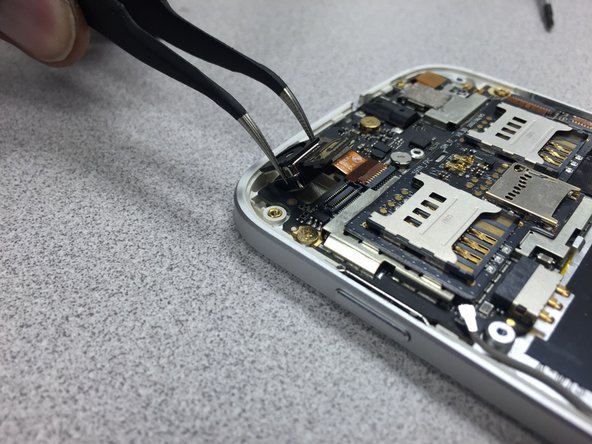



Camera Removal
-
Use the pry tool to disconnect the camera from the device.
-
Gently lift the camera up and use the tweezers to remove it from the phone.
-
Reinstall the camera. Then follow the guide in reverse to put the phone back together.
crwdns2944171:0crwdnd2944171:0crwdnd2944171:0crwdnd2944171:0crwdne2944171:0