crwdns2935425:05crwdne2935425:0
crwdns2931653:05crwdne2931653:0

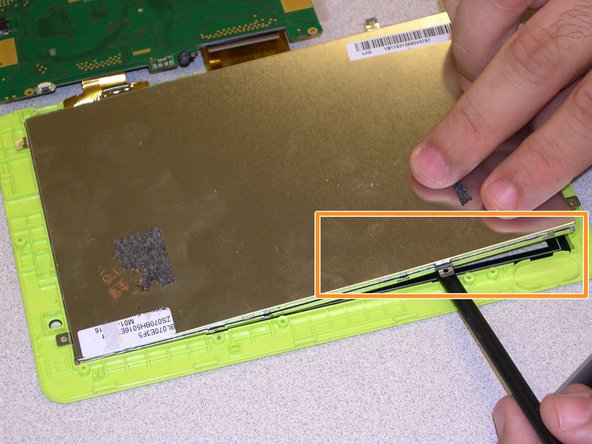




-
Use your spudger to carefully pry the display from the frame as you lift it at the same time.
-
Start at one corner moving around the display with the same technique.
crwdns2944171:0crwdnd2944171:0crwdnd2944171:0crwdnd2944171:0crwdne2944171:0