crwdns2935425:04crwdne2935425:0
crwdns2931653:04crwdne2931653:0

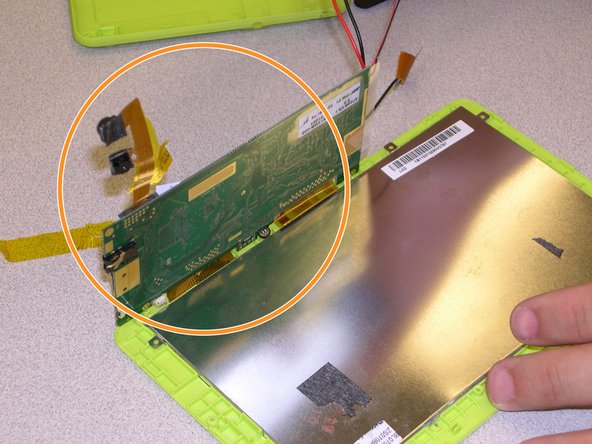




-
Once the other components are detached from the back of the display, remove the 11 screws holding down the circuit board and the display.
-
Now you will be able to move the circuit board, speaker, cameras, and battery out of the way leaving you a clear line of sight of the back of the display (screen).
-
Disconnect the 2 ribbon cables going from the display to the circuit board.
crwdns2944171:0crwdnd2944171:0crwdnd2944171:0crwdnd2944171:0crwdne2944171:0