crwdns2931529:0crwdnd2931529:0crwdnd2931529:0crwdnd2931529:03crwdnd2931529:0crwdne2931529:0
crwdns2935425:03crwdne2935425:0
crwdns2931653:03crwdne2931653:0

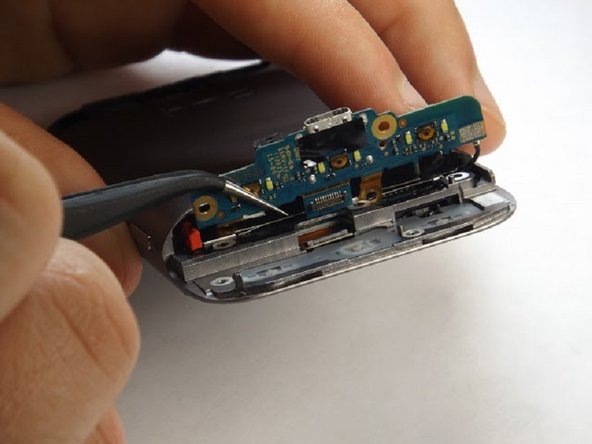


Remove circuiting panel
-
After the screws are removed, fold circuit panel upwards, exposing the phone's primary buttons.
-
In order to remove the circuit board you must disconnect the labeled component.
crwdns2944171:0crwdnd2944171:0crwdnd2944171:0crwdnd2944171:0crwdne2944171:0