crwdns2935425:03crwdne2935425:0
crwdns2931653:03crwdne2931653:0


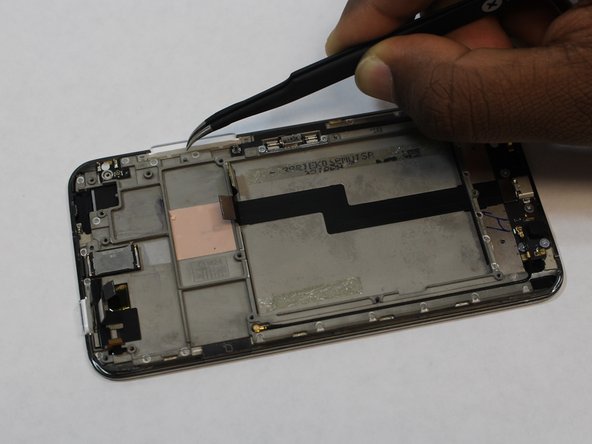



Removing the Internal Casing
-
After the 11 screws are loosened use the plastic opening tool and gently pry the protective plate from the back of the device.
-
Once the plate is off, use the same tool to gently remove the 3 ribbon cables located directly above the battery.
-
On the left side of the battery on the phone case, there is a groove where the plastic opening tool can be inserted to pry the battery up and out. The battery might be glued to the phone so exercise caution.
-
Note: The battery and motherboard does not need to be removed in order replace power and volume buttons.
crwdns2944171:0crwdnd2944171:0crwdnd2944171:0crwdnd2944171:0crwdne2944171:0